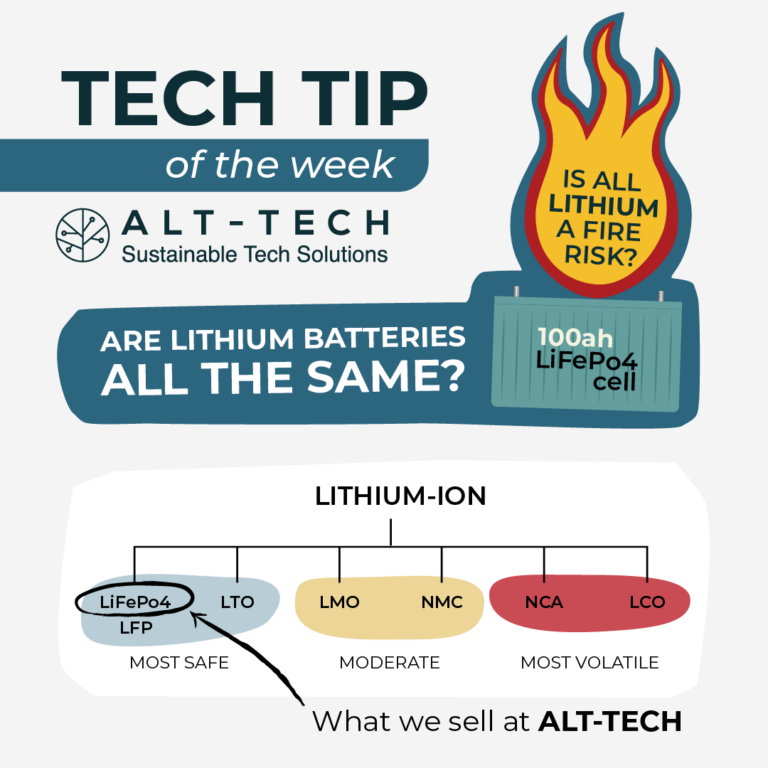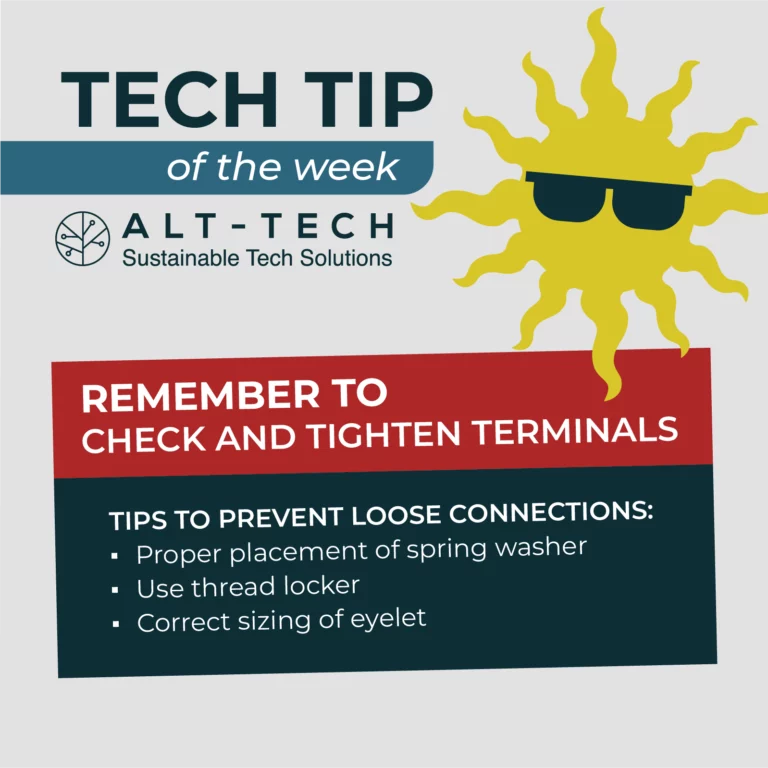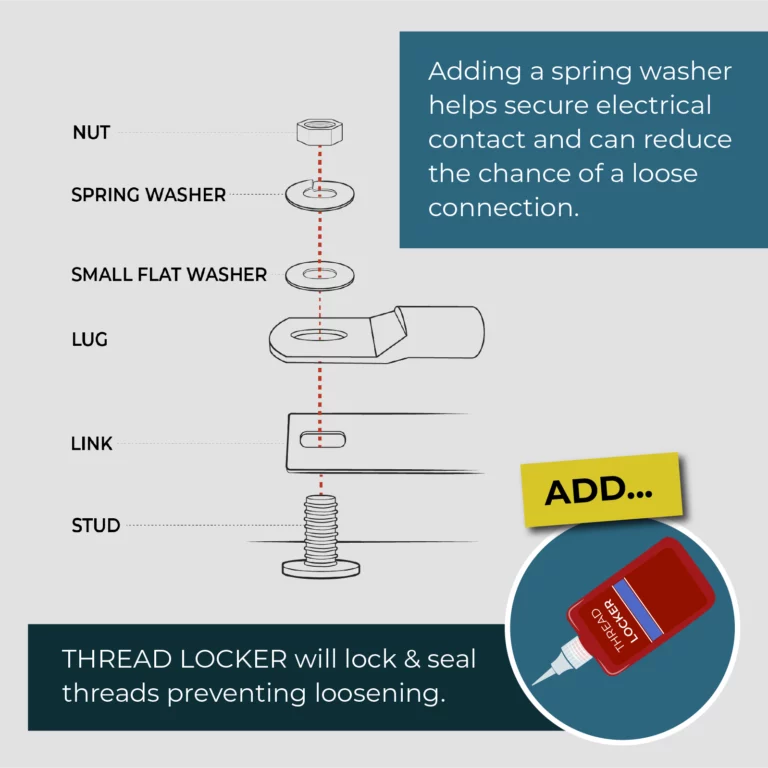Your cart is currently empty!
Tag: Lithium Batteries
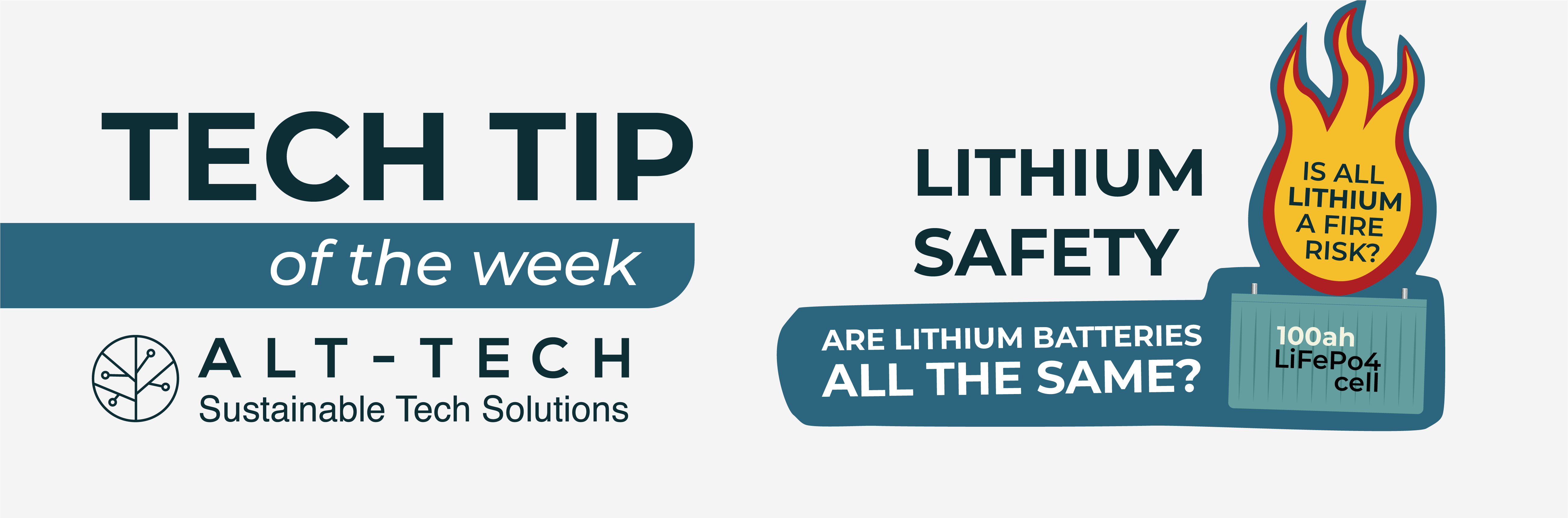
Lithium Safety
At Alt-Tech we sell lithium iron phosphate (also called LiFePO4 or LFP) batteries.
These are just one of the various types of lithium-ion batteries that are available currently. Many people are aware of the risk of fire that lithium batteries pose, however, it is important to recognise the differences between the different chemistries. Lithium iron phosphate is a very safe, low fire risk, type of lithium. It does not present as much risk as some of the types of lithium batteries you often hear about.
GWL Group, a European battery manufacturer created an excellent video which demonstrates the risk posed by different lithium types.
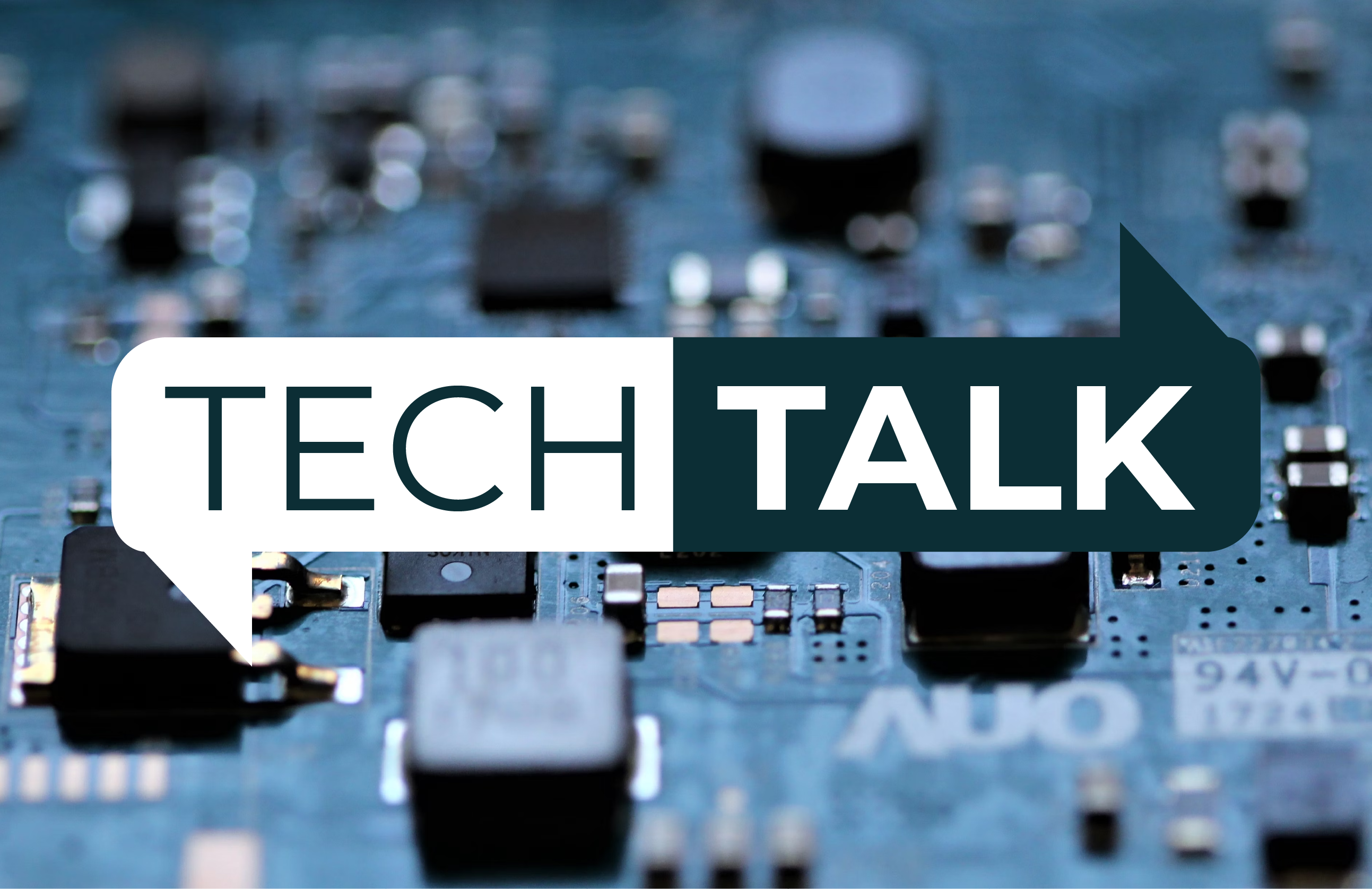
Paralleling Lithium Batteries
Many people want to run multiple lithium batteries in their system to increase their battery storage. This makes sense, sometime one battery just doesn’t provide the runtime you need. To run multiple batteries in a single system, without increasing the system voltage, you will be looking at paralleling batteries.
What is paralleling?

Image 1: Batteries in parallel When we talk about parallel batteries we are talking about what we see in image 1. Paralleling is a method of wiring batteries that increases capacity while keeping battery voltage constant.
What is in a lithium battery?
Another important thing to remember is that lithium batteries have BMSs (battery management system). The BMS protects the pack from fault conditions commonly, over-voltage, under-voltage, temperature, and sometime over-current. When a fault condition detected, the BMS switches of the battery.
Why is paralleling risky?
1. May void your warranty
Some lithium battery manufacturers specify that their batteries cannot be paralleled. If you decide to not follow their specifications, you will void your warranty. Some other manufacturers specify certain conditions on parallel use. These conditions may specify the maximum amount of batteries allowed in parallel, the maximum charge and discharge currents for parallel use, and more.
2. BMS damage, especially on high current
One of the reasons that paralleling is risky is because of the limitations of the BMSs inside the lithium batteries. An example will explain this concept best.
Example. Lets assume you have the following system:
– 2x 100Ah lithium batteries. 100A max discharge, 50A max charge.
– 12v 2000W inverter. We will assume that this is being used to its full capacity.
As can be seen in (image 2) when the inverter is running at full capacity, the batteries are both working together to supply 167A. Assuming the batteries both contribute half of this current, they will each supply approximately 83A (It is important to note that is unlikely that each battery will supply exactly half the required current). In the event that one of the batteries BMS trips (switches off), then suddenly one battery is left trying to supply the full load on its own. This means that one single 100A rated battery is trying to supply a load of 167A. This will very likely destroy the battery that is still on.
It is difficult to guarantee how much of the load or charge current each battery will contribute to. If the total load exceeds the ratings of a single battery, you are risking damaging your batteries.

Image 2: Batteries in parallel supplying 167A to inverter If you were to parallel, how might you do it well?

Image 3: Pylontech RT12100G31 battery 1. Use batteries designed to be used in parallel
Using batteries such as the Pylontech RT12100G31 is an excellent choice if you want to parallel batteries correctly. These batteries have built in communications that allow batteries to “talk” to each other. This communication prevents damage caused by parallel use and is a very reliable method of paralleling lithium batteries. This method of paralleling using communication allows the battery current ratings to “add up” when paralleled.
2. Check your manufacturer warranty
If you plan on paralleling your lithium batteries check to make sure you aren’t voiding your warranty. Look through the specifications carefully. Some manufacturers limit the charge/discharge current when the batteries are used in parallel.

Image 4: Illustrating balanced wiring and fusing 3. Balanced wiring
It is important to ensure that the load/charge is evenly shared between paralleled batteries. This means that the cable run to each battery should be equal. This can be done in a few ways as show in the image 4. The goal of the wiring is to ensure that voltage drop is shared evenly across batteries.
4. Low current (below single battery limit)
Running low current devices of parallel lithium batteries can be a safe option. Keeping the load/charge currents below the rating of a single battery minimises the risk that you will damage a battery due to over-current. Running a fridge, for example, off parallel lithium batteries can be a good way to increase runtime.
5. Charge batteries evenly first
Before connecting lithium batteries in parallel, charge them evenly. Putting each battery on a quality charger and allowing them to fully charge is good practice. Evenly charging the batteries reduces the risk of high current flowing between batteries due to different charge levels.
6. Fusing
Fusing each battery can be a good step to improve the safety of your battery setup. Fusing each battery ensures that no battery will exceed its maximum current rating. This can help to reduce some of the risks of parallel batteries. Note, however, that if a BMS trips and causes high current on a battery, the fuses of the batteries will blow. Fusing is not a recommended method of getting around current limits, simply a backup protection to improve battery safety.
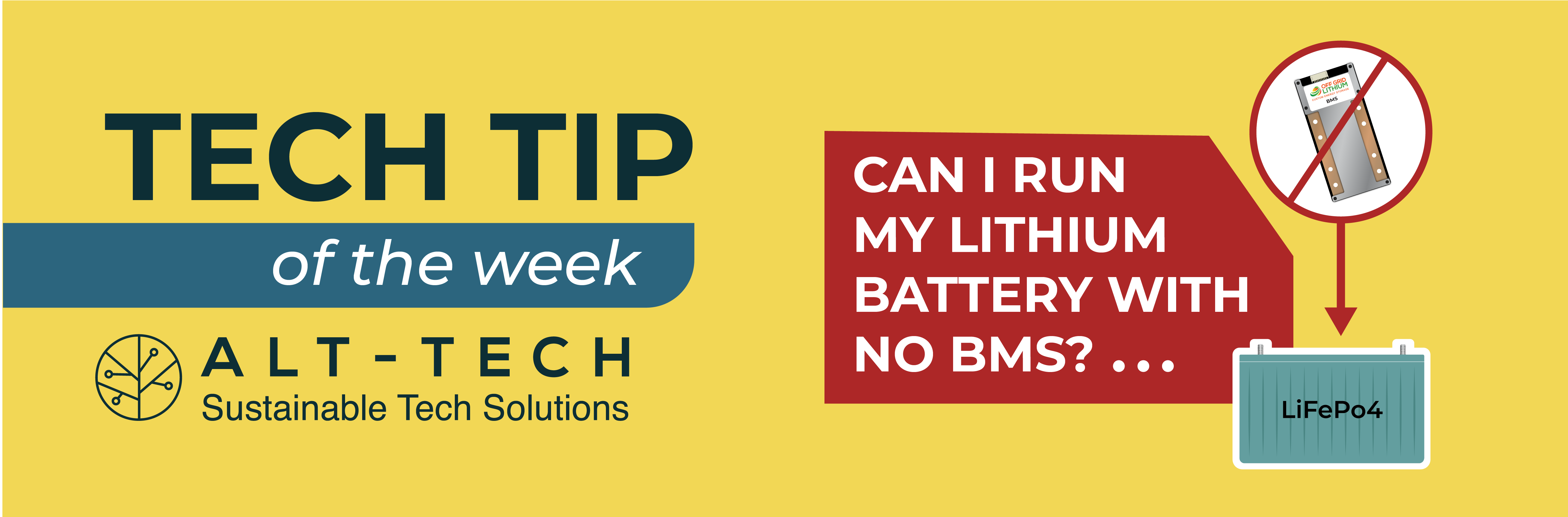
Can I Run My Lithium Battery With No BMS?
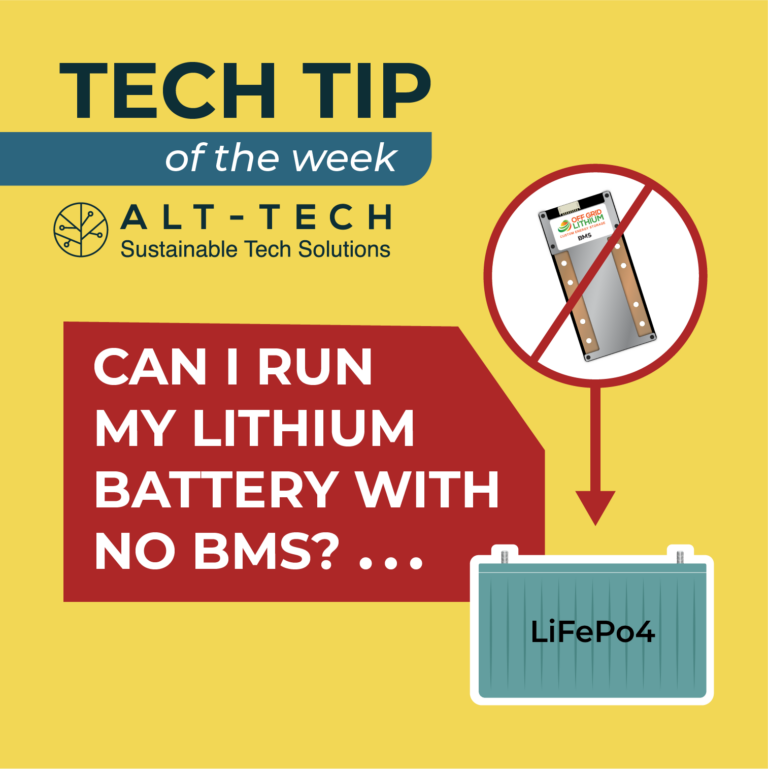
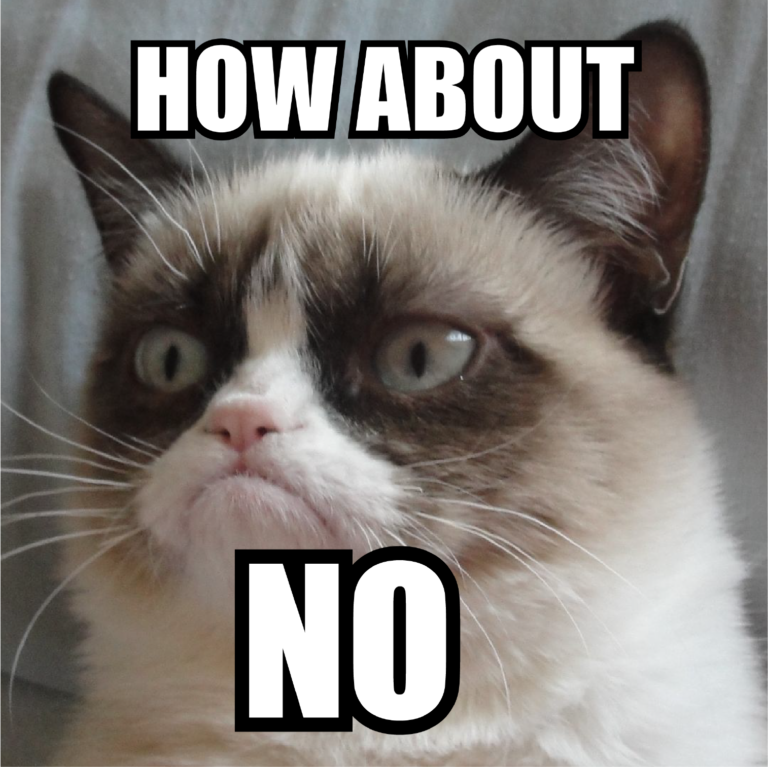
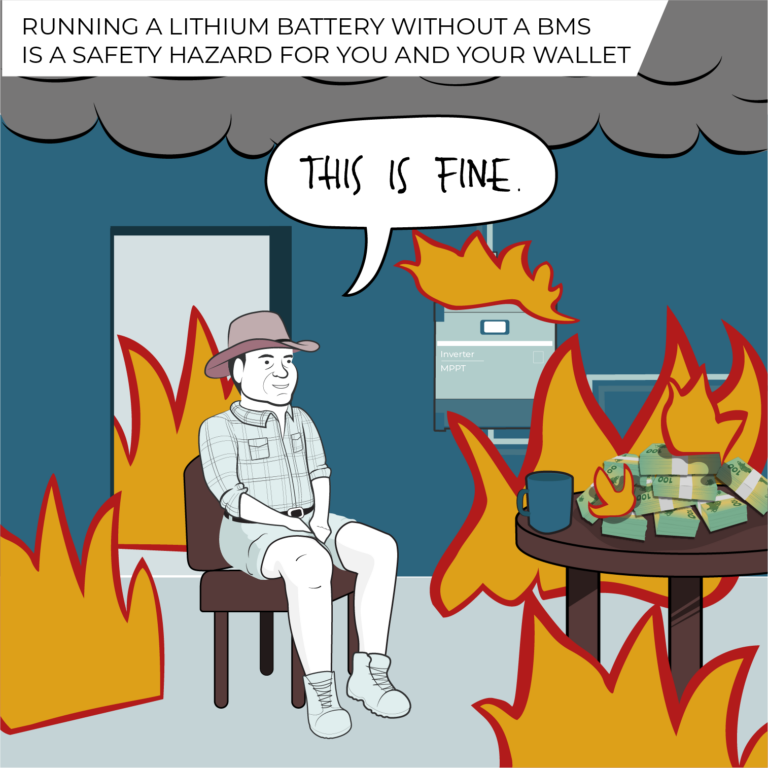
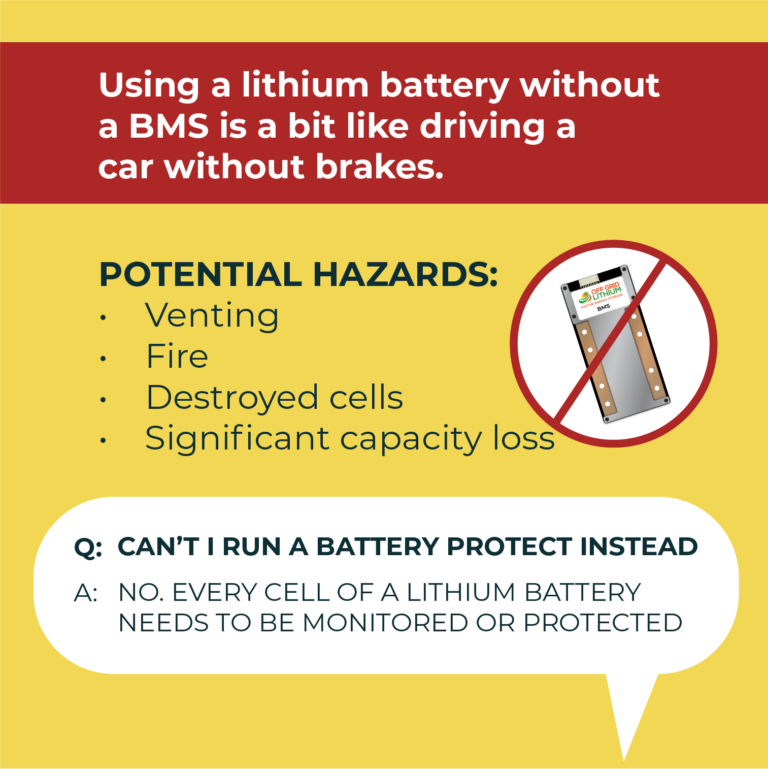
Our immediate answer is NO, ABSOLUTELY NO.
But lets have a look at that a bit more…Technically speaking, yes lithium batteries will output power even without a BMS. However, it is unsafe to do so. The BMS is a protection circuit. It protects the batteries from over-voltage, under-voltage, and sometimes also over-current and over temperature.
Running a lithium battery without a BMS is a safety hazard. Even if the batteries don’t vent or catch fire, the batteries will almost certainly be damaged and swell if discharged too much. Overdischarging or overcharging is a common way that a lithium battery can be damaged when not using a BMS. Running the battery even slightly too flat will severely reduce the capacity of the batteries.
So you may say why can’t I run a battery protect to protect my lithum battery? That is unfortunately not good enough for lithium. Every cell of a lithium battery needs to be monitored and protected. If even one cell goes over-voltage or under-voltage you will permanently damage the battery pack.
Using a lithium battery without a BMS is a bit like having a car without brakes. Sure the car drives just fine without them, however, it is an inevitable safety hazard.
So while yes, technically you can run your lithium battery without a BMS, for the relatively low cost of a BMS is it worth damaging thousands of dollars worth of lithium cells or worse?
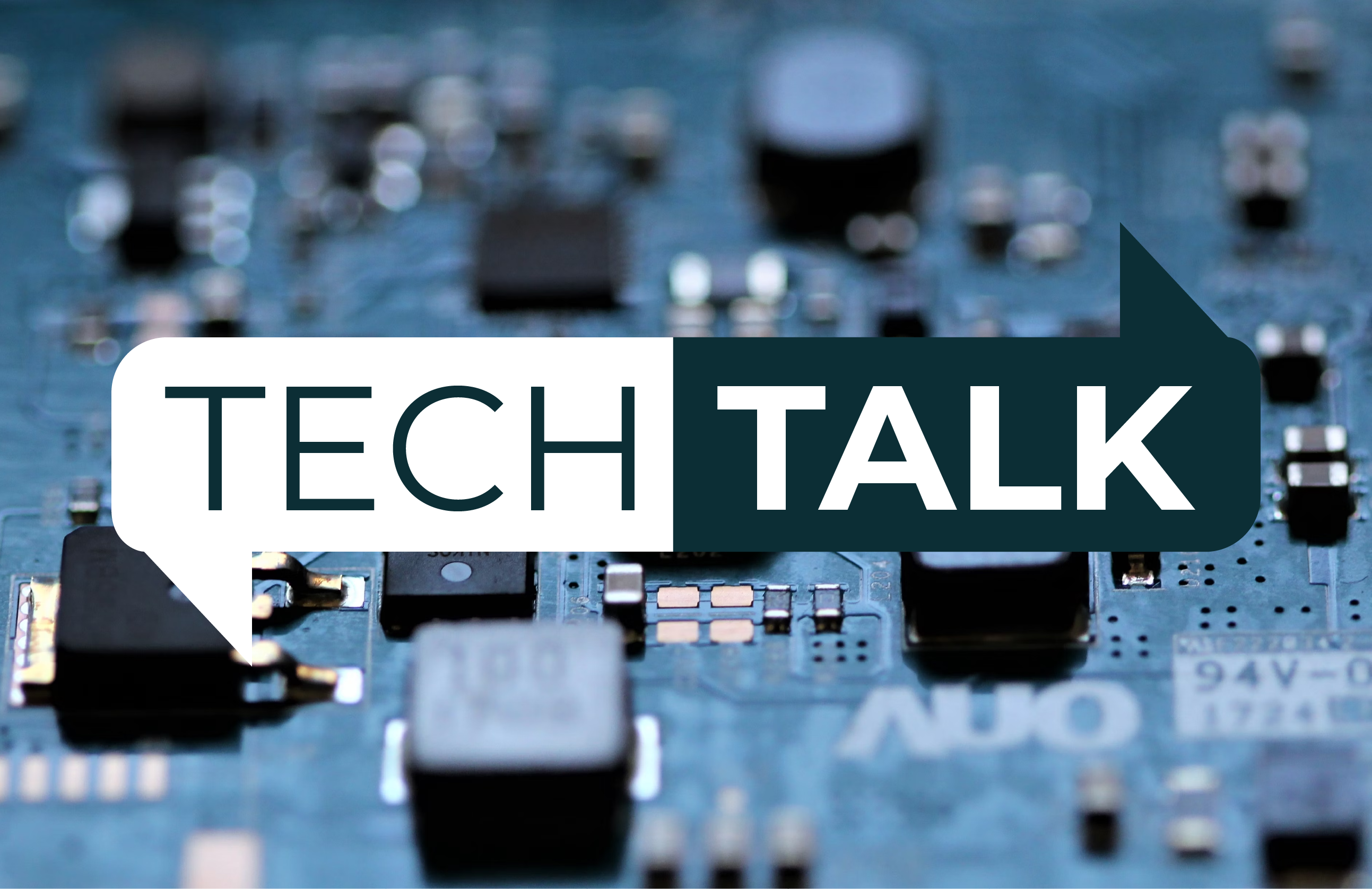
Troubleshooting Lithium
Lithium battery technology has evolved and LiFePo4 batteries provide a safer option compared to other types of lithium battery. Lithium excels in mobile and space-restricted applications where temperature can be controlled and has become an increasingly popular choice. This edition we tackle troubleshooting different lithium battery options; both prebuilt and DIY.
Introduction to Lithium Batteries
Lithium batteries are made up of a set of cells, a BMS (battery management system), and a balancer. Lithium batteries always require protection circuitry (a BMS) to protect them. For prebuilt batteries, the BMS and balancer are built inside the battery. Lithium cells are sensitive to over-voltage, under-voltage, temperature, and high currents. It is the BMS’ job to protects the cells from these damaging conditions.

Drypower pre-built lithium battery alongside a variety of lithium cells What might cause lithium batteries to fail?
There are many reasons why a lithium battery may not be working as expected. Some of these common problems for lithium batteries are outlined in this guide.
Troubleshooting | Universal Issues
Applies to most lithium batteries whether DIY or Prebuilt
Charge settings incorrect:
It is important when charging lithium batteries to always use a lithium compatible charger with the correct charge profile selected. This will ensure that the battery charges to the correct voltages without tripping the BMS protection circuit.
Tripped BMS – battery too flat:
If your lithium battery has been discharged to fully flat, the BMS will switch the battery off to protect the battery. This protection is good because it saves your battery from damage.
Symptoms:
Low battery voltage (often around or below 10V for a 12V battery)
Battery not charging
- Battery not running any loads
Fix:
Switch off all battery loads. Connect a charger as soon as possible. You risk the battery never turning back on if you leave the battery fully flat for an extended period of time. If the charger does not charge the battery see the relevant section on resetting a tripped BMS.
Switch off all battery loads. Connect a charger as soon as possible. You risk the battery never turning back on if you leave the battery fully flat for an extended period of time. If the charger does not charge the battery see the relevant section on resetting a tripped BMS.
Tripped BMS – battery too full:
Symptoms:
Battery not accepting current when full
Battery switching off when almost full while charging
Chargers moving into absorption mode too early
Fix:
Check your charger settings are correct. If you have selected the wrong charge profile, this is a likely cause of a BMS tripping while charging.
It is possible that if the battery cells are out of balance, that you will see the BMS tripping while charging. Please refer to the relevant section to troubleshoot unbalanced cells.
Low capacity – battery not running for as long as it should:
Symptoms:
Battery not running loads for as long as expected
Battery capacity measuring significantly less than expected
Fix:
Check that the cells are balanced, see the relevant section for balancing instructions
Be sure that you are measuring capacity correctly. If you have a shunt, make sure its settings are correct. See the relevant section for instructions.
If your battery is old or heavily used, it may be a sign that the cells are losing capacity
Shunt settings incorrect:
Symptoms:
Battery percentage shown on the shunt is inaccurate
Fix:
Follow the instructions for your shunt to set the correct settings. If you have a Victron shunt purchased from Alt-Tech, please refer to the settings sheet you should have received.

Parallel batteries – damaged BMS:
Paralleling lithium batteries can be risky.
Many prebuilt lithium batteries cannot be placed in parallel without risking damage and voiding their warranty. Be sure to check if your battery manufacturer will warranty parallel batteries, and what conditions they impose on their parallel use.
When making DIY kits, paralleling BMSs is not advised. If parallel BMSs are required the system design should be approached with caution.
When two lithium batteries are paralleled you have two BMS’ working together. This can be ok until one of them trips (switches off). When one BMS switches off it leaves the other BMS to do all the work. If you are drawing 150A and one of your 100A rated BMSs switches off because the battery is flat, you will almost certainly damage the remaining BMS.
You CAN NOT rely on BMSs switching off at the same time.
Some batteries have communications built in, this is an elegant solution for paralleling lithium batteries correctly.Over temperature:
Over temperature (or under temperature although less common in Australia) damages lithium batteries. Over 60C is an absolute NO for lithium. This means no under bonnet use. Lithium batteries should be kept within their rated temperature limits.
Over Current:
If too much current is drawn from your lithium battery, exceeding the manufacturer specifications, you have likely permanently damaged your battery. Drawing too much current will damage the BMS. If the BMS happens to have over-current protection, removing the load may reset the BMS to allow it to continue working.
Troubleshooting | Prebuilt Batteries
When talking about prebuilt lithium batteries, we are referring to batteries that are premade by a manufacturer. They are commonly fully sealed with a BMS built in.
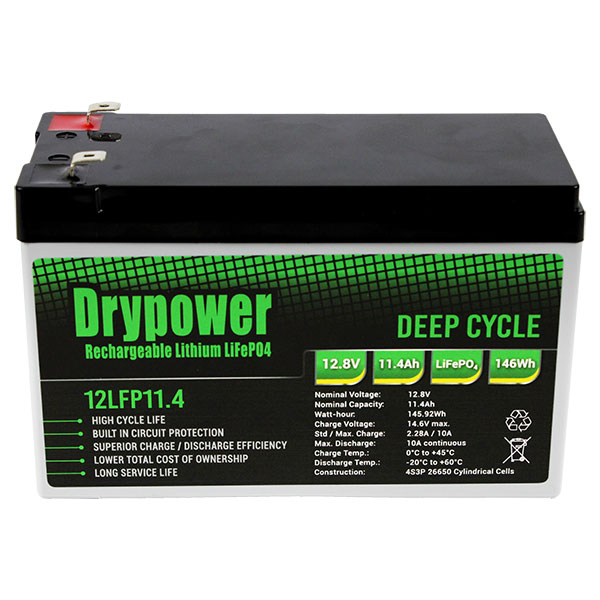
Drypower pre-built LiFePo4 battery Resetting a BMS:
If your BMS has tripped it will need to be reset:
- Remove the load or charger. The BMS may self reset after a few seconds
- Put a charger on the battery. It should reset the BMS and the battery should begin charging.
If these two methods don’t reset your BMS you can try the following options. These options can help reset even more troublesome BMSs:
Charge the battery with a Victron MPPT charger. Victron MPPT chargers begin to charge regardless of tripped BMSs. This can sometimes restart a stubborn tripped battery
You can momentarily connect the battery to a power supply of appropriate voltage (not recommended).
Balancing Cells:
If you suspect the cells within your battery are unbalanced, often evident through poor battery capacity, it is possible to help them balance. What you need to do is discharge the battery slowly using a fridge or small load (around 1-5A). Once the battery is discharged almost fully, slowly charge the battery (2-6A charge current). Repeating this process a few times can allow the battery balancer to work and bring the cells back into balance.
Troubleshooting | DIY Lithium Batteries
Common fixes for batteries built from lithium cells

Cell wiring inside an Off Grid Lithium Battery Box Incorrect Cell Wiring:
(very common)
Symptoms:
Balancer damage
BMS damage
Cell bulging/damage
Fix:
Ensure there are no loose connections
Make sure the sense wires are connected in the correct order and to the correct cell
Check that the sense wires are protected from strain and physical damage

Here you can see the sense wires are in the wrong order 
Here you can see correctly ordered sense wires Incorrect cell wiring is a critical error. You must ensure that when building a DIY lithium battery you wire every sense wire to the BMS and balancer in the correct order and tighten them very securely. Sense wires need to be protected from strain and damage.
If you have incorrect cell wiring there is a good chance you have damaged your BMS and balancer. You may need to purchase replacements to get your battery working again.
Unbalanced cells:
Fix:
Attempt to encourage the cells to balance by discharging the pack using a light load and slowly charging the pack. This can help the balancer do its job more effectively.
Check your balancer is working correctly. Ensure that it does not appear damaged and that all the appropriate indicator lights come on. If you have a clamp meter, check to see if current is flowing while the battery is charging and almost full.
If the balancer is working and the cells are still going out of balance, it is possible that you have a weak cell. This cell needs to be identified and replaced. To test a cell you can perform a full rundown test (recommended) or monitor the cells and see which cell is causing the BMS to trip on both high and low voltages. The normal range for a cell voltage is between 2.5 to 3.65V. Cell voltages around or outside these values will cause a BMS to trip.
Tripped BMS:
If you have a tripped BMS on your DIY lithium kit you should first attempt to reset it in the same way as a prebuilt battery.
If you still cannot get the BMS to turn back on you may attempt to manually reset the BMS. With our range of OGL BMSs you can very briefly place a piece of wire between the B- and P- terminals of the BMS to manually reset it. NEVER leave this wire connected for longer periods of time. Ensure that there are no heavy loads running or big chargers charging while you do this.

Left BMS demonstrates burnt resistors- Right BMS a damaged terminal Damaged BMS:
Symptoms:
BMS not turning on despite all the cells being within the correct voltage range and attempts have been made to reset the BMS.
BMS getting extremely hot despite current draw being within its rated limits
Fix
It is unlikely that a BMS has failed for no reason. First find the cause of the failure whether that be incorrect installation, overheating, over-current, etc. Then replace the BMS.

Balancer shows signs of burning and capacitors which have exploded Damaged Balancer:
Symptoms:
Cells going out of balance
Balancer looks burnt or capacitors have come off
Fix:
Commonly the balancer fails because it was connected while the sense wires were installed on the cells. Having sense wires partially connected to the balancer, either while installing or due to loose connections, WILL damage the balancer. Once the cause of the balancer failure has been determined, replace the balancer.
Moisture:
Water and electronics do NOT mix. Water or humidity can easily damage the BMS or balancer.
Water and Lithium ABSOLUTELY do not mix. Lithium batteries should never get wet and should be placed in a dry, cool environment.
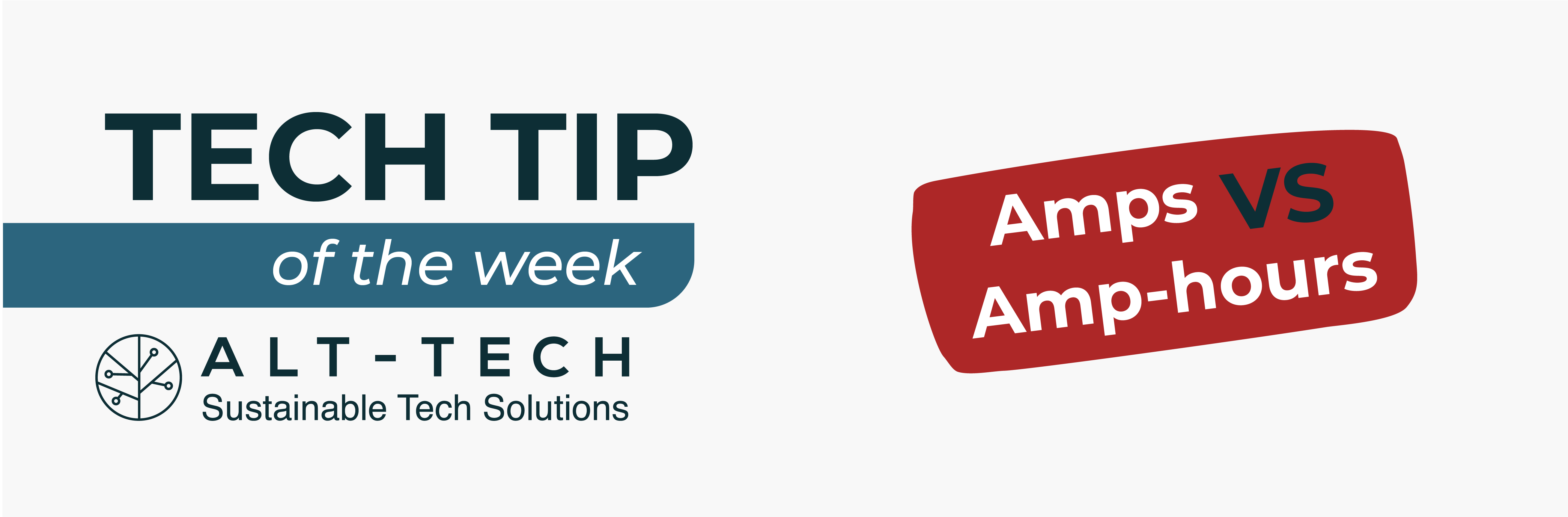
Amps VS Amp-hours
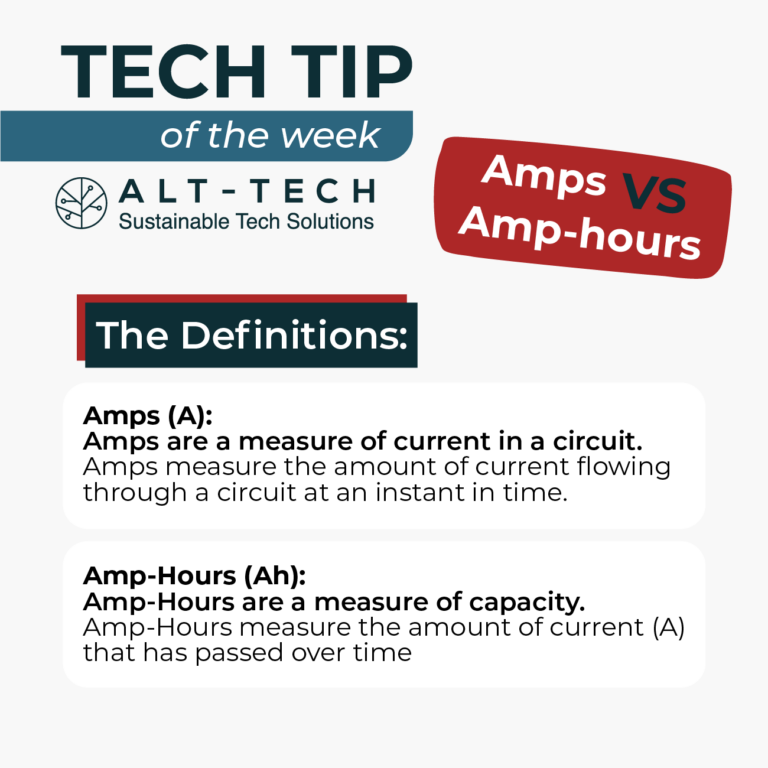
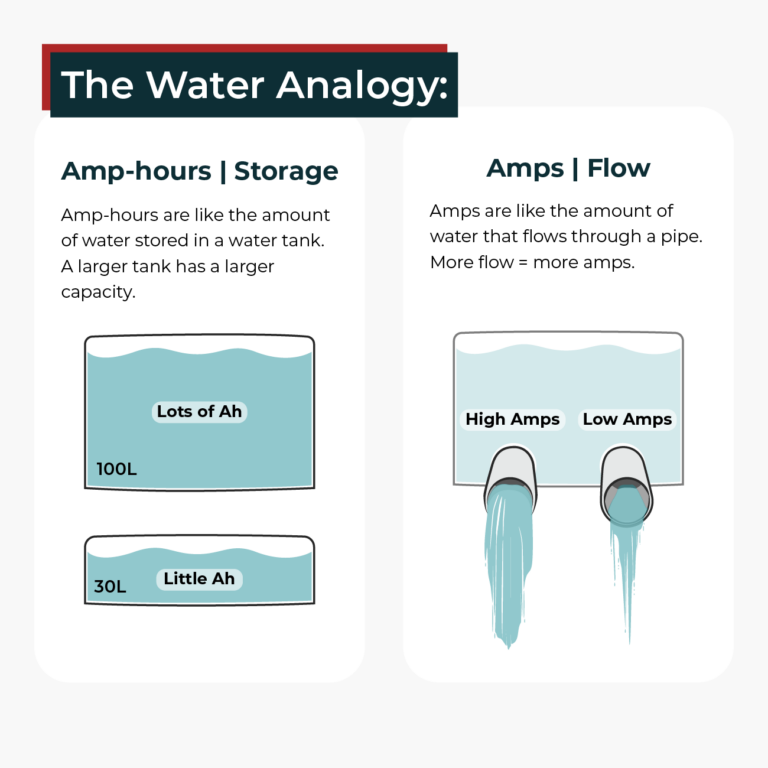
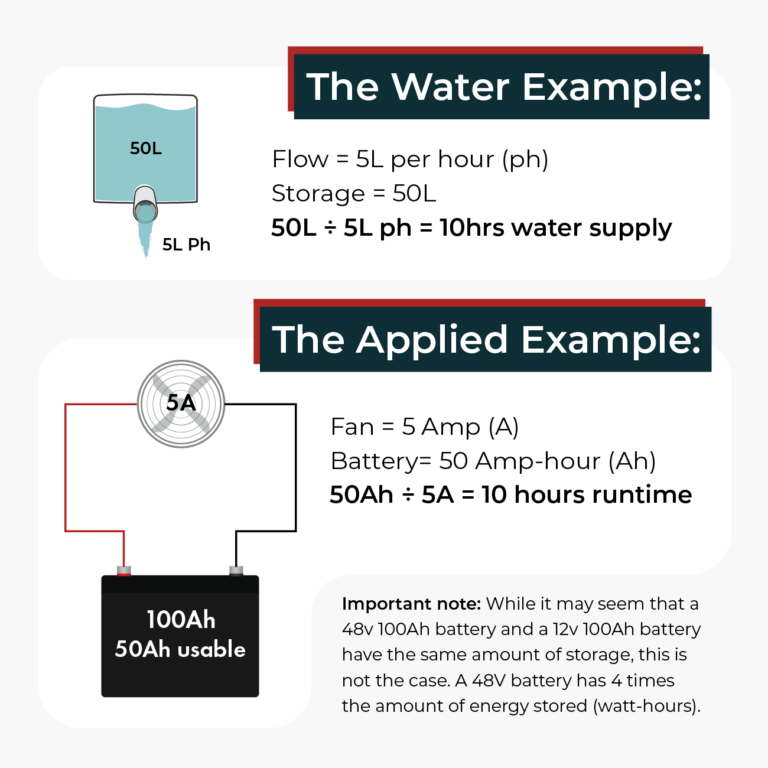
Understand the difference between amps and amp-hours and how they affect one another.
Simple Explanation:
Amps (A):
Amps are like the amount of water that flows through a pipe. More flow = more amps.
Example: Lets imagine a pipe with a flow of 1 Litre per hour.Amp-Hours (Ah):
Amp hours are like the amount of water stored in a water tank (Litres). A larger tank has a larger capacity.
Example: Lets assume you have a 50L tank (Similar to 50Ah). If you had a flow of 5L per hour (Lets call this 5A) the tank would empty in 10 hours.Electrical Explanation:
Amps (A):
Amps are a measure of current in a circuit. Amps measure the amount of current flowing through a circuit at an instant in time.Amp-Hours (Ah):
Amp-Hours are a measure of capacity. Amp-Hours measure the amount of current (A) that have passed over time.
Calculation: Amp-Hours = Current (Amps) x Time (Hours).
Example: You have a fridge drawing 5A for an hour, you would have used 5Ah of your batteries capacity.Important note: While it may seem that a 48v 100Ah battery and a 12v 100Ah battery have the same amount of storage, this is not the case. A 48V battery has 4 times the amount of energy stored (watt-hours). This will be explored in a future tech tip.
Disclaimer: Never over discharge your batteries! Make sure that you dont exceed the maximum depth of discharge of the battery.

What are Watts?
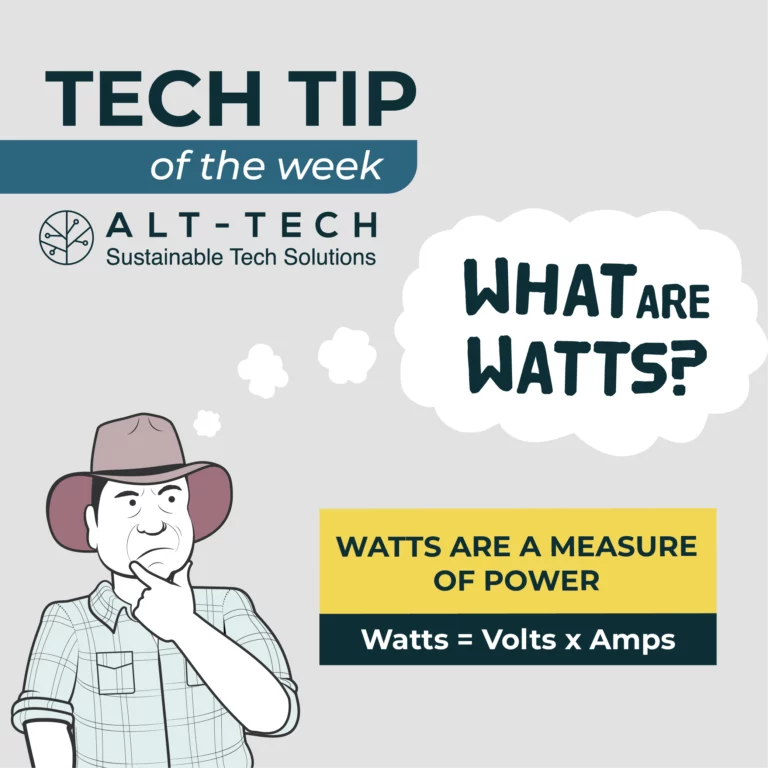
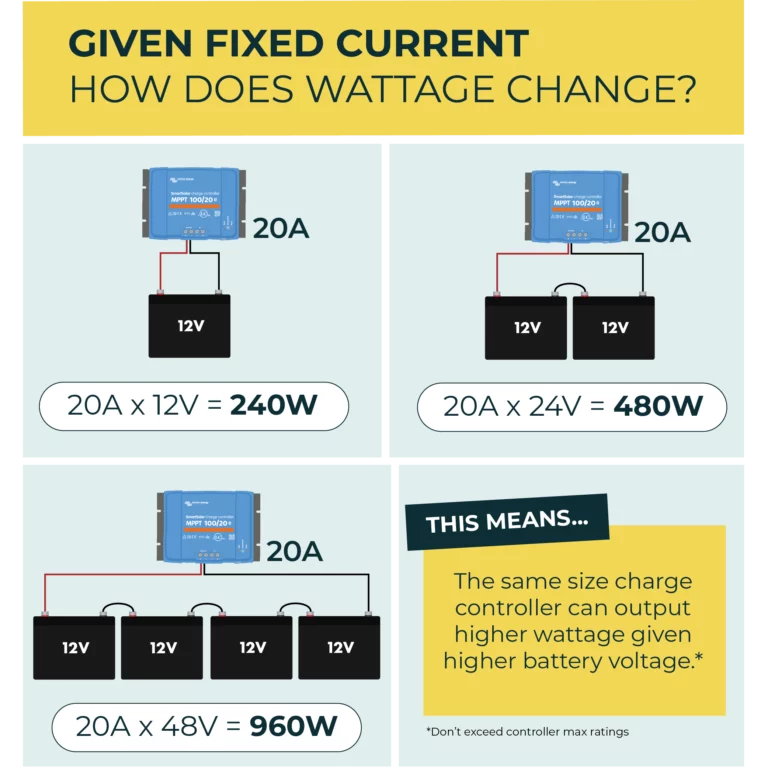
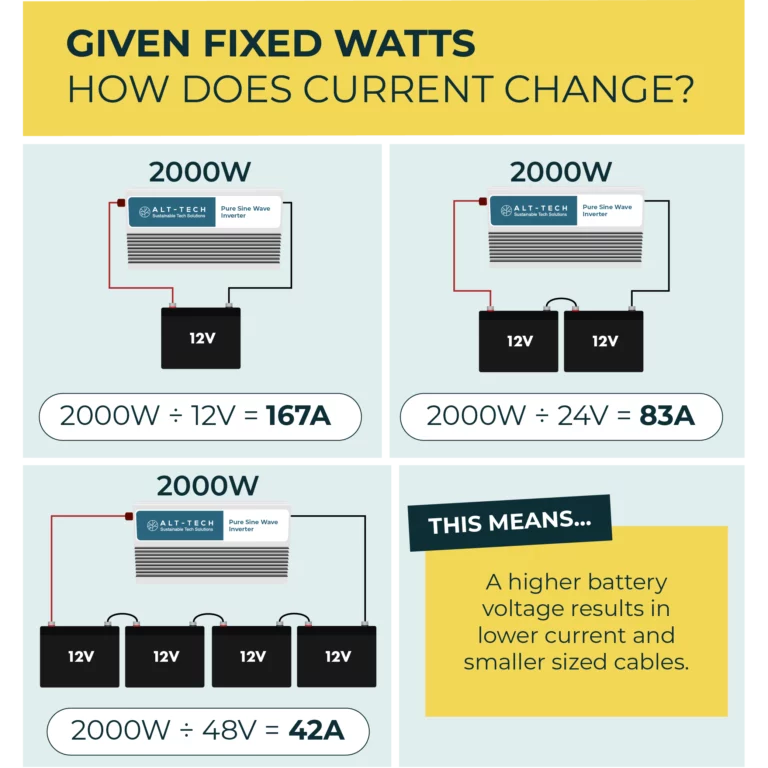
Watts are a unit of power.
Power is defined as the instantaneous amount of energy delivered to a load. Watts should not be confused with watt-hours or kilowatt-hours. Watt hours are a measure of energy storage, which is a different topic to be covered in the future.
Power (Watts) = Volts (V) * Amps (A)
Lets consider a 10A draw from different battery voltages:
12V battery delivering 10A results in 120W of power.
24V battery delivering 10A results in 240W of power.
48V battery delivering 10A results in 480W of power.Lets now consider a 2000W load and different battery voltages:
2000W load on a 12V battery will result in a current draw of 167A.
2000W load on a 24V battery will result in a current draw of 83A.
2000W load on a 48V battery will result in a current draw of 42A.Sometimes running a higher battery voltages can have benefits.
– Being able to use smaller cables to run the same load
– Sometimes being able to use smaller devices to charge the same batteryIt is important to consider ALL factors when selecting a battery voltage. Higher voltage batteries are not always better, consider your use case and needs before deciding.
Disclaimer: ALWAYS remember to check your device’s specifications to ensure you don’t damage it by exceeding its capabilities.
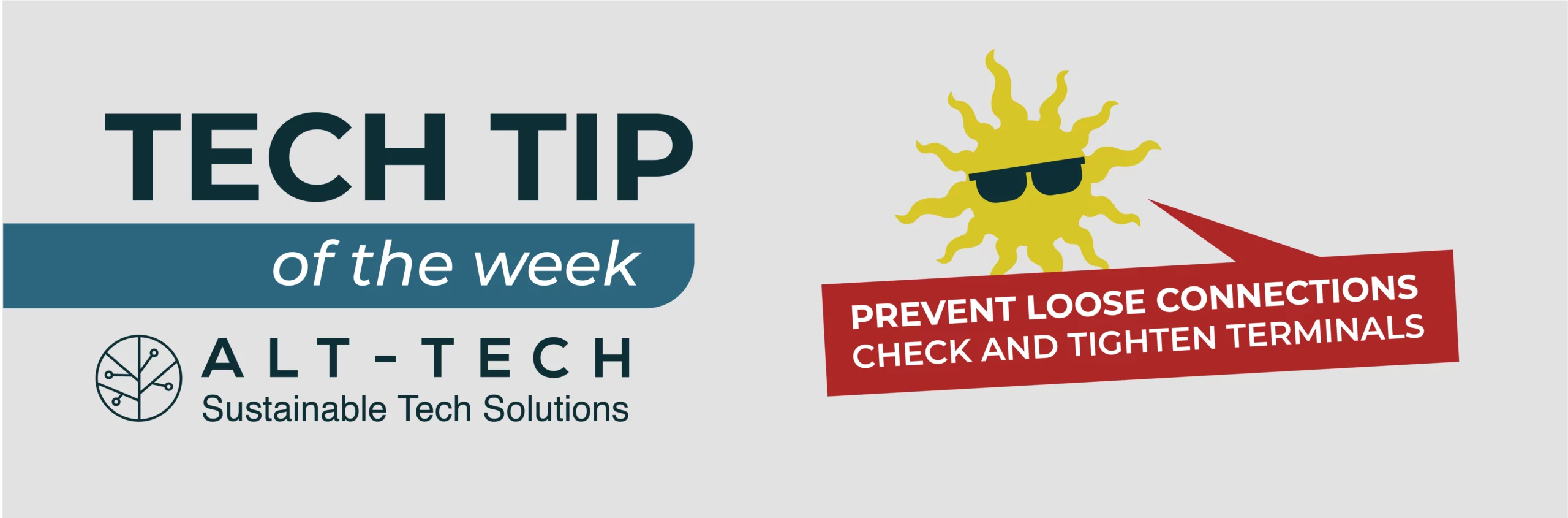
Check & Tighten your Terminals
As the weather heats up, loose connections can become an issue.
As your copper cabling expands and contracts, once secure terminals can work loose. Even if you’ve done the best job possible during your build, time and temperature fluctuations can wreak havoc.
Follow our tips for the best chance of preventing loose connections, and always check your terminals as the seasons change.
Tips to prevent loose connections:
- Proper placement of spring washer
- Use thread locker
- Correct sizing of eyelet

Why you need a SmartShunt on your lithium battery
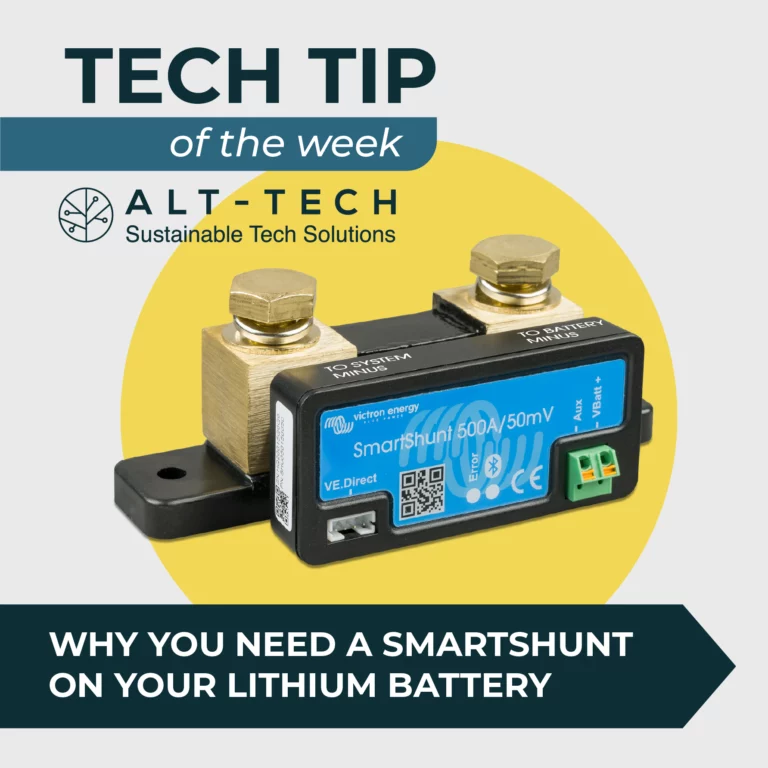
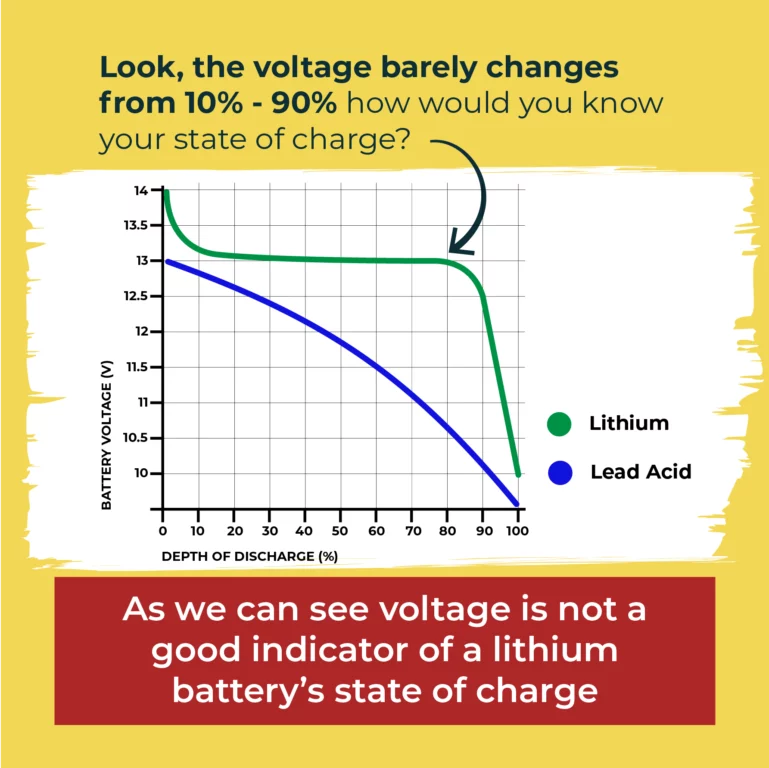
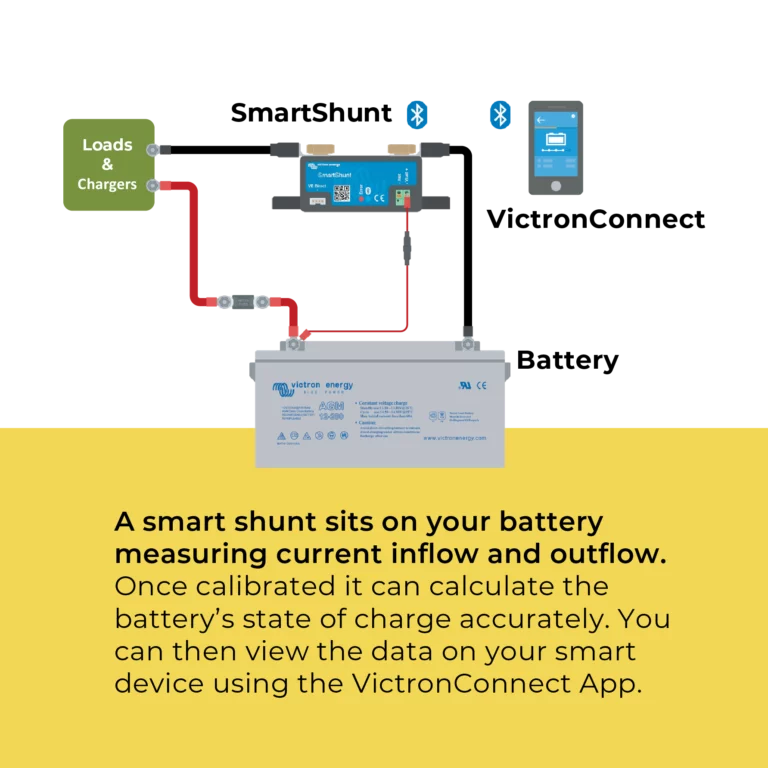
A SmartShunt is almost essential on a lithium battery system if you want accurate data on the state of charge of your batteries.
Using voltage as a state of charge indicator as you might on a lead-acid battery does not work on lithium as the voltage barely changes between 10% and 90% depth of discharge.
A SmartShunt delivers data directly to your device using the VictronConnect App providing convenient system clarity in the palm of your hand.Shop SmartShunt’s
Victron SmartShunt 500A/50mV
Original price was: $134.20.$119.00Current price is: $119.00.67 in stock
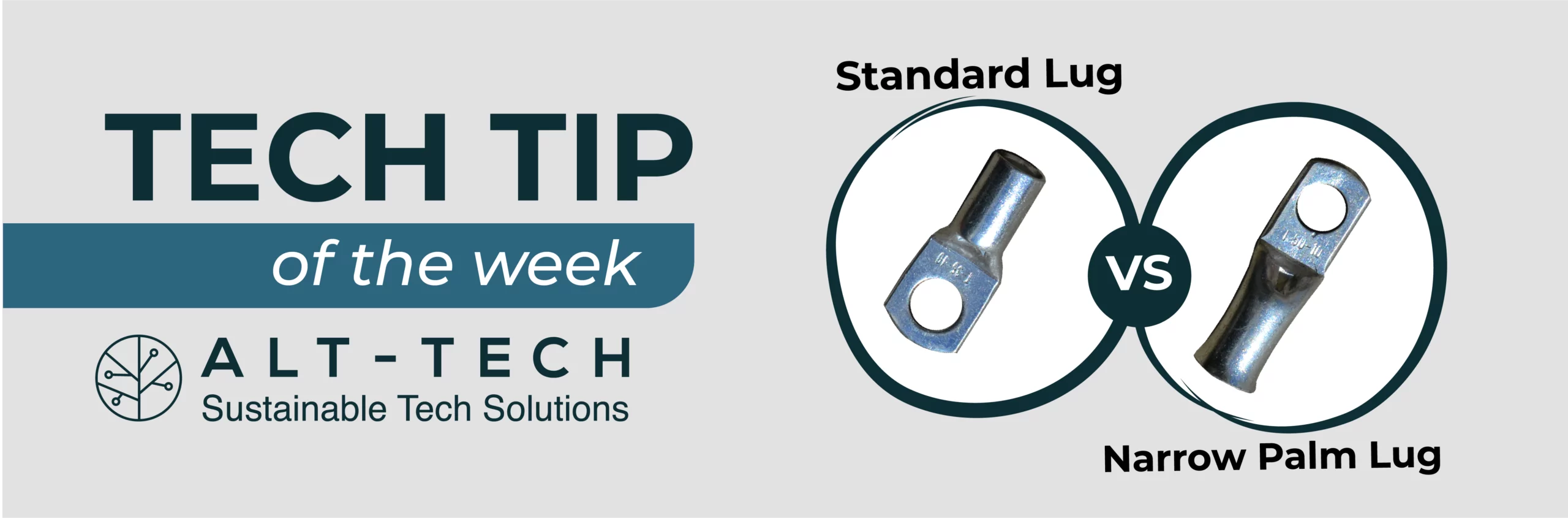
Standard Lugs VS Narrow Palm Lugs
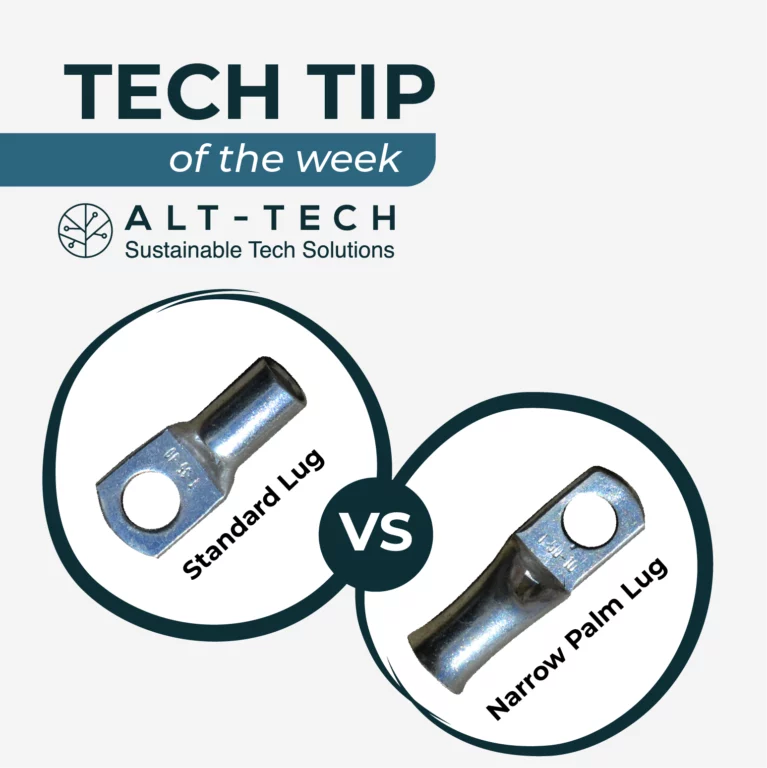
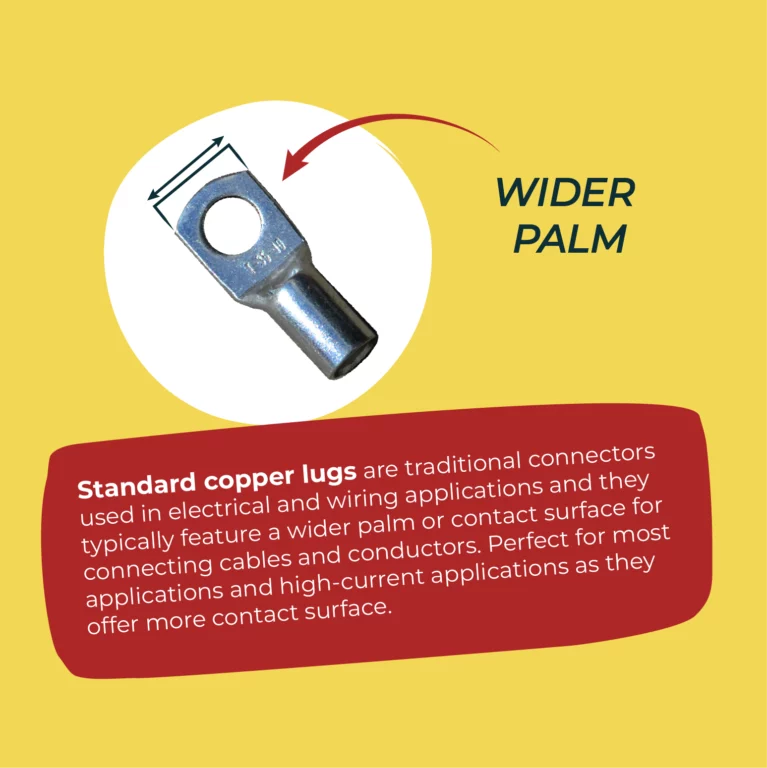
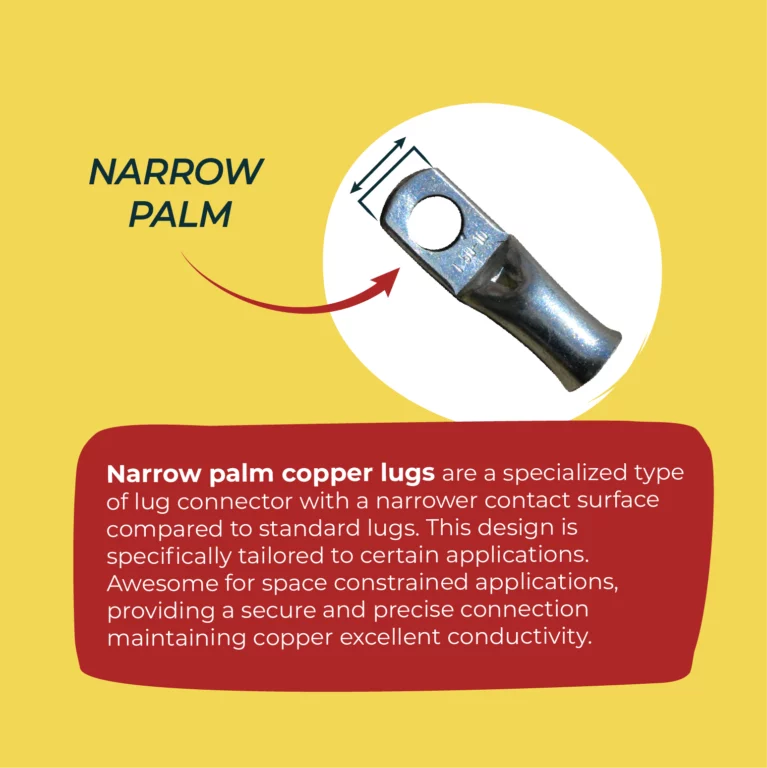
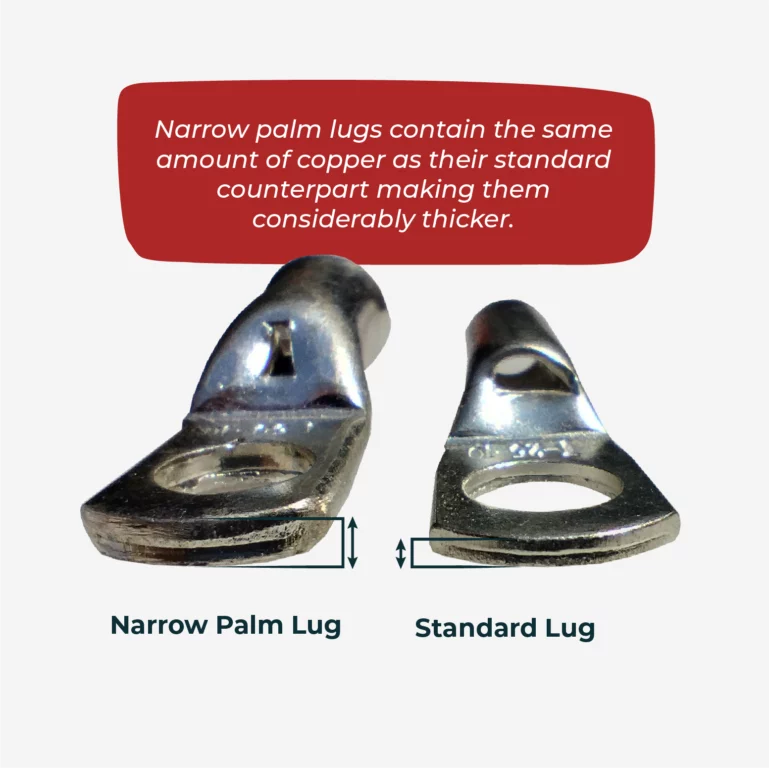
Standard copper lugs are traditional connectors used in electrical and wiring applications; they typically feature a wider palm or contact surface for connecting cables and conductors. Perfect for most applications and high-current applications as they offer more contact surface.
Narrow palm copper lugs are a specialized type of lug connector with a narrower contact surface compared to standard lugs. This design is specifically tailored to certain applications. Awesome for space constrained applications, providing a secure and precise connection maintaining excellent copper conductivity.
When choosing between lugs it’s essential to consider the specific requirements of your project. Standard copper lugs offer versatility and high current-carrying capabilities, making them suitable for a wide range of applications.
On the other hand, narrow palm copper lugs are ideal when space is limited, ensuring a secure and precise fit.
Isolated VS Non-Isolated DC-DC Chargers
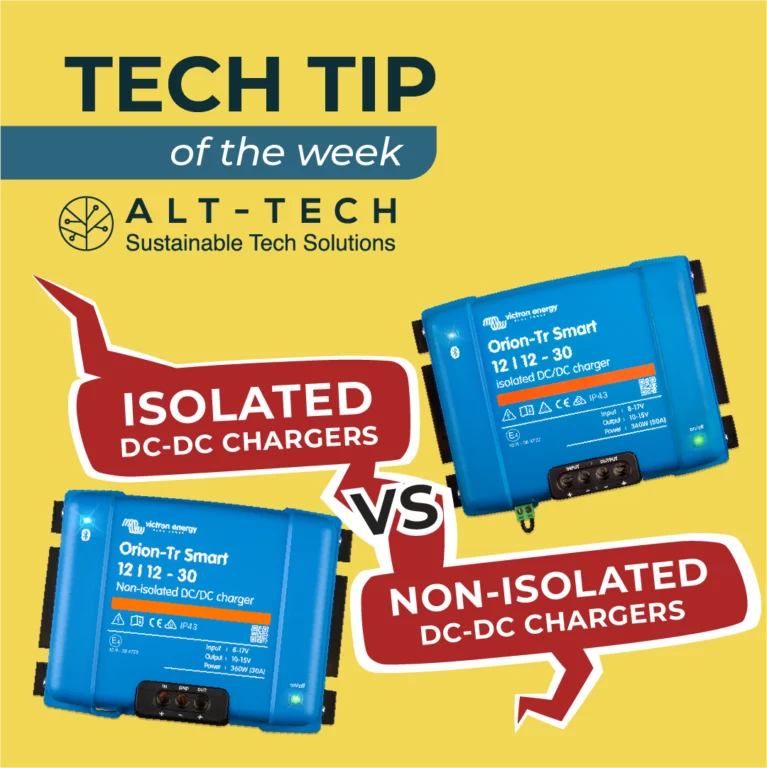
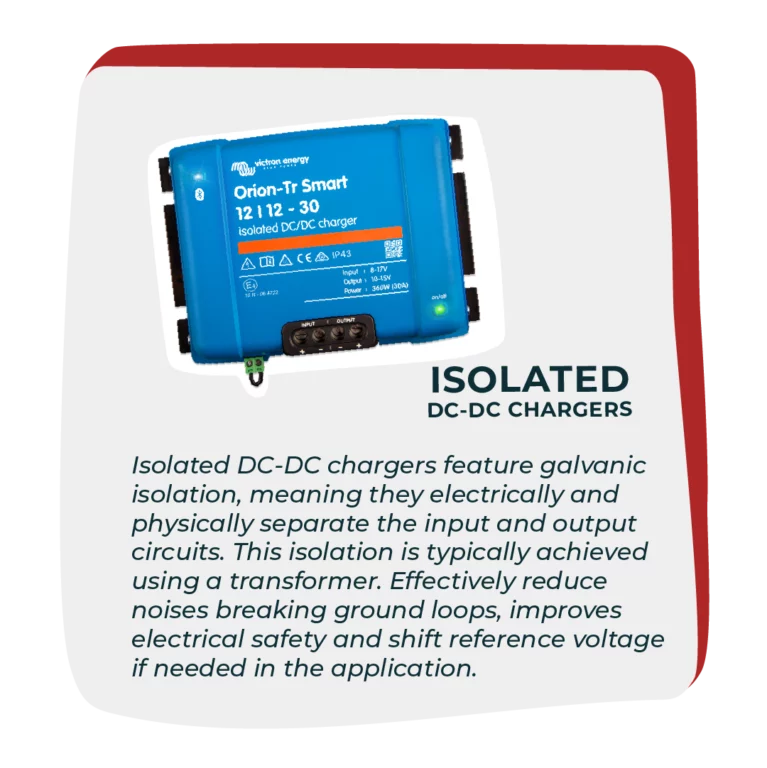
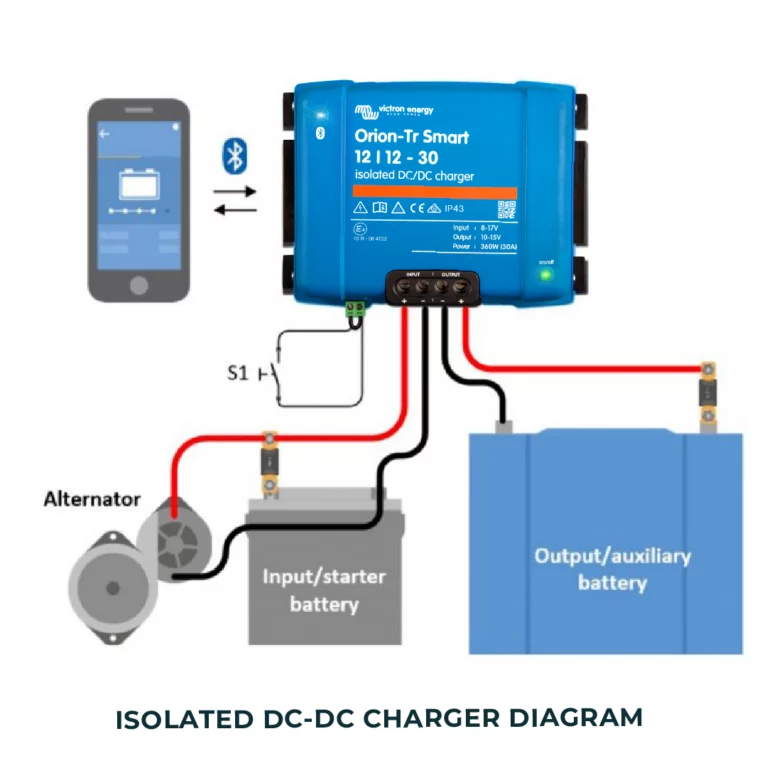
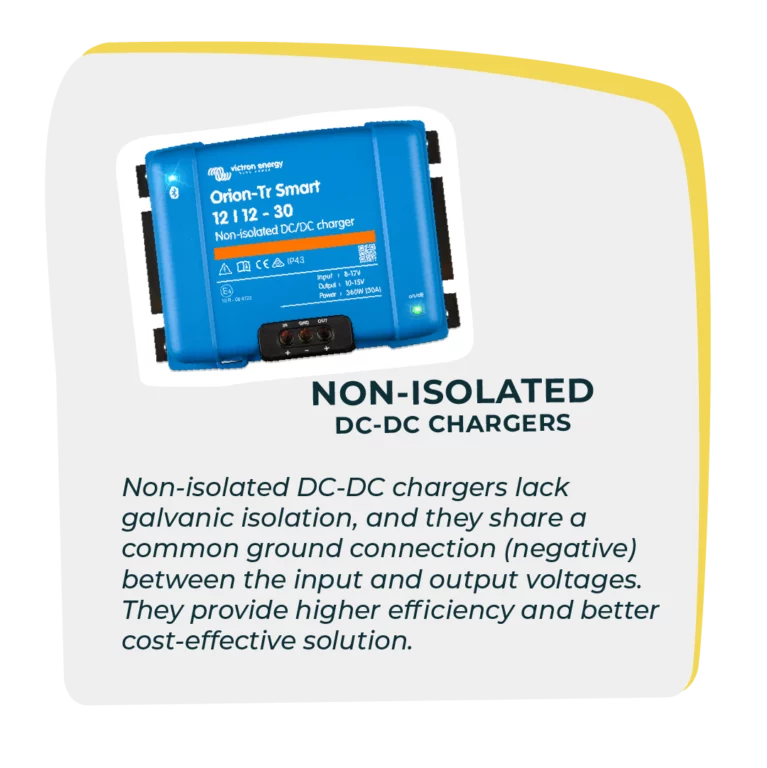
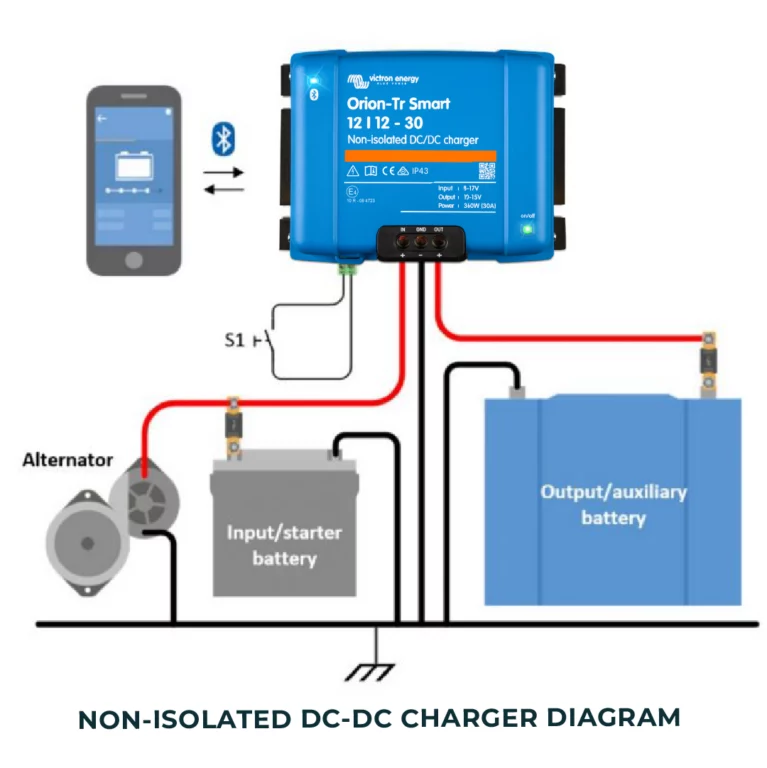
For this weeks Tech Tip we’re comparing isolated and non-isolated chargers, which one meets your needs?
Isolated DC-DC chargers feature galvanic isolation, meaning they electrically and physically separate the input and output circuits. This isolation is typically achieved using a transformer. Effectively reduce noises breaking ground loops, improves electrical safety and shift reference voltage if needed in the application.
Non-isolated DC-DC chargers lack galvanic isolation, and they share a common ground connection (negative) between the input and output voltages. Higher efficiency and are a more cost-effective solution.
How to choose
Choosing between isolated and non-isolated DC-DC chargers depends on your specific project requirements. If safety, ground loop isolation, or reference voltage shifting is critical, isolated chargers are the way to go. On the other hand, if cost savings, space constraints, or energy efficiency are your primary concerns, non-isolated chargers offer a practical solution.Shop DC-DC

DC to DC
Charge and maintain your batteries with DC to DC charging, our range includes convertors and isolated and non-isolated options from brands such as Victron and Enerdrive suitable for 12v, 24v or 48v.